Open Rec #3: Open-source screen capture - Hi, ShareX!
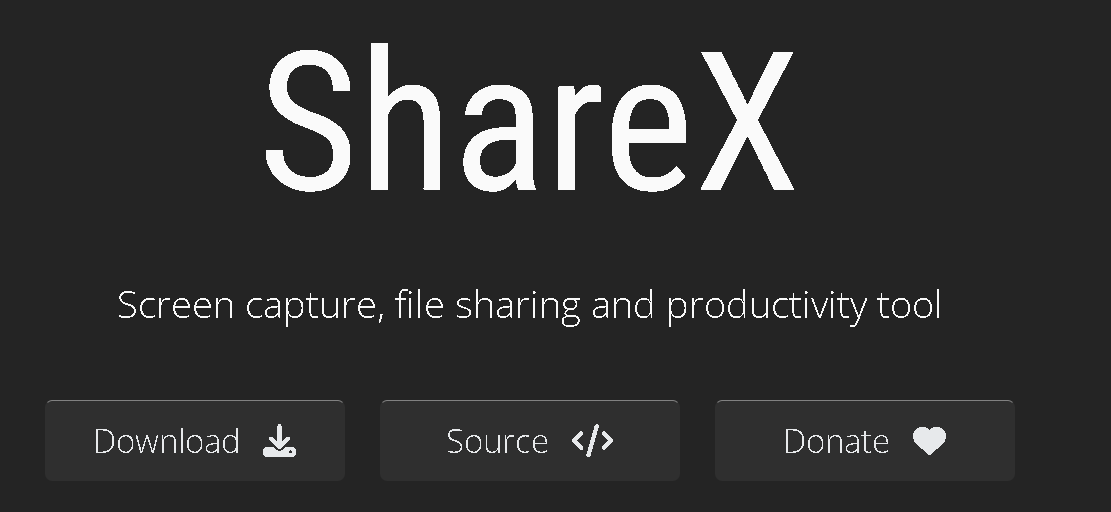
| Platform | Windows | Mac | Linux | Android | iOS |
|---|---|---|---|---|---|
| Availability | ✅ |
 |
|
|---|---|
| Open-source? | ✅ |
| Cost estimation | 🆓 |
| Author | Jaex & contributors |
| Usage Case | Screen capturer for Windows |
| Dependency | Windows XP |
ShareX is THE solution for screen capture on Windows. A quick search on altnerativeTo.io reveals that the paid and proprietary ones, such as the $20 FastStone Capture, are actually worse off.
While ShareX does screen capture well, it is much more than a screen capturer. The magic of ShareX is in its after-capture tasks. With a few clicks on the GUI or a few lines of scripting on the CLI, you can configure ShareX to after capture automatically apply watermarks, scan QR codes, recognize text, save capture to a particular folder, or upload it to a server.
Ups and Downs
Upside:
- Free and open-source
- Versatile and powerful
- User-friendly: intuitive GUI and CLI
Downside:
Minor glitches:
- Dark themes cause occasional problems, as some menu text is still displayed as black in front of the dark-coloured background. (ShareX 17.0.0)
- Lack dynamic GUI resizing. ShareX must be relaunched to adapt to changing display size (e.g., from Laptop to TV), and even then some menu text would not scale properly on larger screens.
- Scrolling screenshot does not always work when there is animated content.
Select Function List
- Screen capture
- Region selection
- Fullscreen
- Window
- Fixed-size
- Custom region
- Rectangular
- Elliptical
- Freehand
- Region selection
- Image (.png, .jpeg,.bmp, .tiff, .gif)
- Annotation
- Highlighting
- Blurring
- Text
- Freehand drawing
- Sticker/custom image
- Annotation
- Digital manipulation
- Moving/removing cursor
- Duplicating region
- Video (.mp4, .gif, .webp, .webm, .apng)
- Virtual audio capturing
- Microphone
- Image processing
- Filters
- Frame
- Watermark
- Blur
- Depth
- Emboss
- Sharpen
- Glow
- Reflection
- Digital manipulation
- Cropping
- Rotation
- Resizing by file size/dimension
- Scaling
- Skewing
- Adjustments
- Brightness
- Contrast
- Saturation
- Gamma
- Selective colouring
- Polaroid
- Filters
- Shortcuts
- Fully customizable keyboard/mouse shortcuts
- Custom integration
- Open capture in other apps (e.g., Adobe Photoshop)
- CLI API call
Installation:
Always prefer package managers to standalone installers for organisation and ease of management. If you are unfamiliar with package managers, consult this guide:
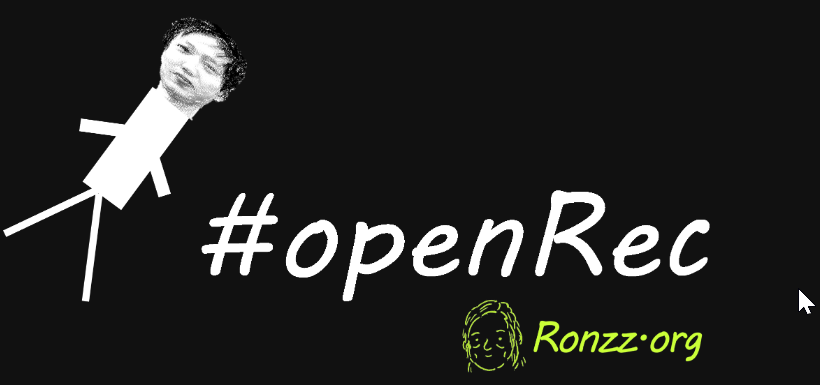
Windows installation
Winget:
winget install ShareX.ShareX
Chocolatey:
choco install sharex
Usage
The ShareX interface is intuitive. Once installed, launch the program and play around. You will find your way around in about 10-15 minutes.
For more guidance on specific functions, see the 'Other' section on the official website:
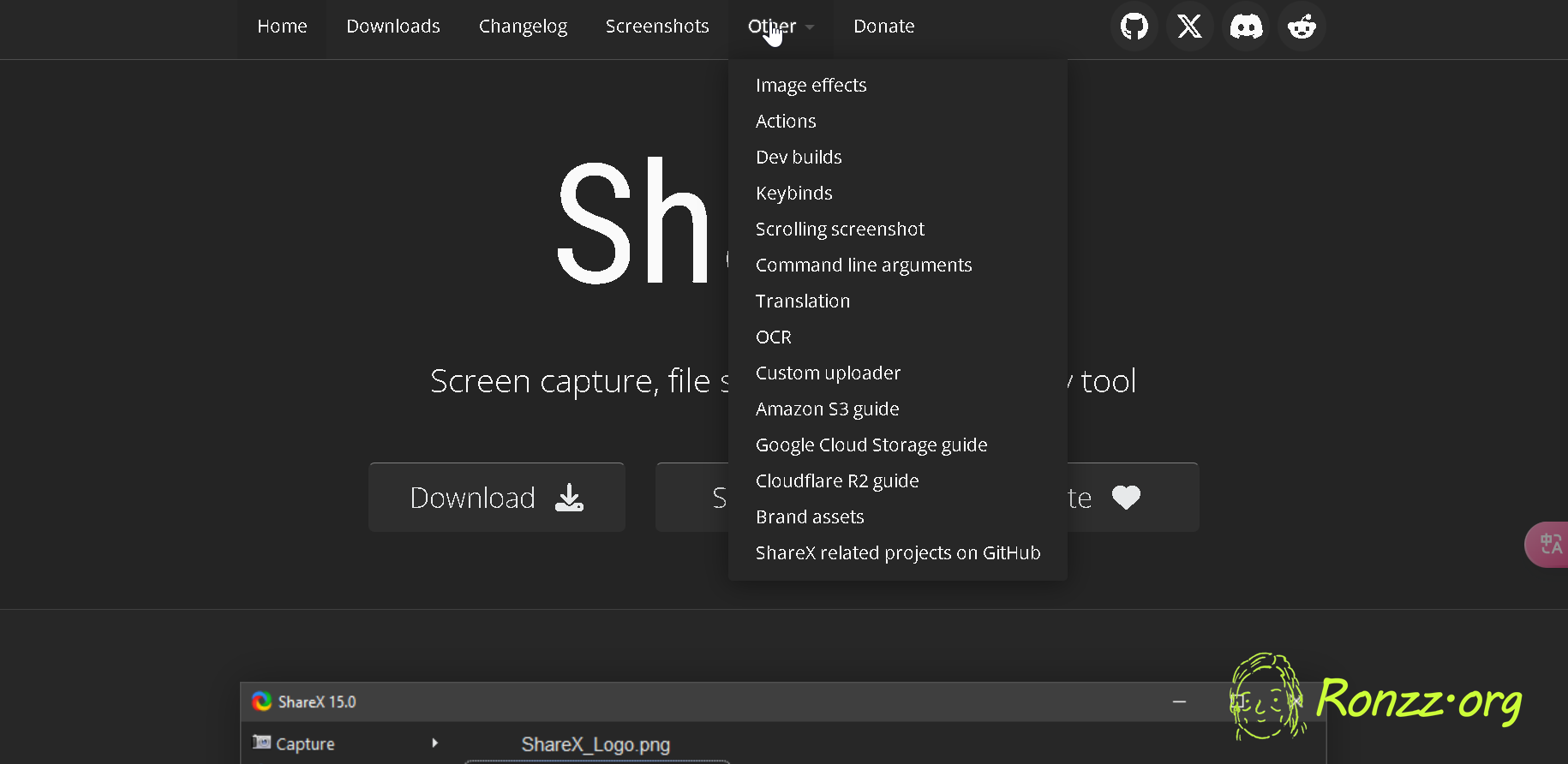
Copyright Statement
Énoncé du droit d'auteur

Much of our content is freely available under the Creative Commons BY-NC-ND 4.0 licence, which allows free distribution and republishing of our content for non-commercial purposes, as long as Ronzz.org is appropriately credited and the content is not being modified materially to express a different meaning than it is originally intended for. It must be noted that some images on Ronzz.org are the intellectual property of third parties. Our permission to use those images may not cover your reproduction. This does not affect your statutory rights.
Nous mettons la plupart de nos contenus disponibles gratuitement sous la licence Creative Commons By-NC-ND 4.0, qui permet une distribution et une republication gratuites de notre contenu à des fins non commerciales, tant que Ronzz.org est correctement crédité et que le contenu n'est pas modifié matériellement pour exprimer un sens différent que prévu à l'origine.Il faut noter que certaines images sur Ronzz.org sont des propriétés intellectuelles de tiers. Notre autorisation d'utiliser ces images peut ne pas couvrir votre reproduction. Cela n'affecte pas vos droits statutaires.

Member discussion