Ron's Quick Reference List
The trouble with truth is its many varieties; the trouble with the internet is its many sites. In 2025, if a piece of information is (or was) public, it can most certainly be found on the internet - among ten times more counterfeits and degrading reproductions. The purpose of this list is to differentiate the voice from the noise, the useful from the spammy (not the tasty kind), and the succinct from the tedious.
This article is constantly updated. Check back here periodically for new recommendations.
Document preparation
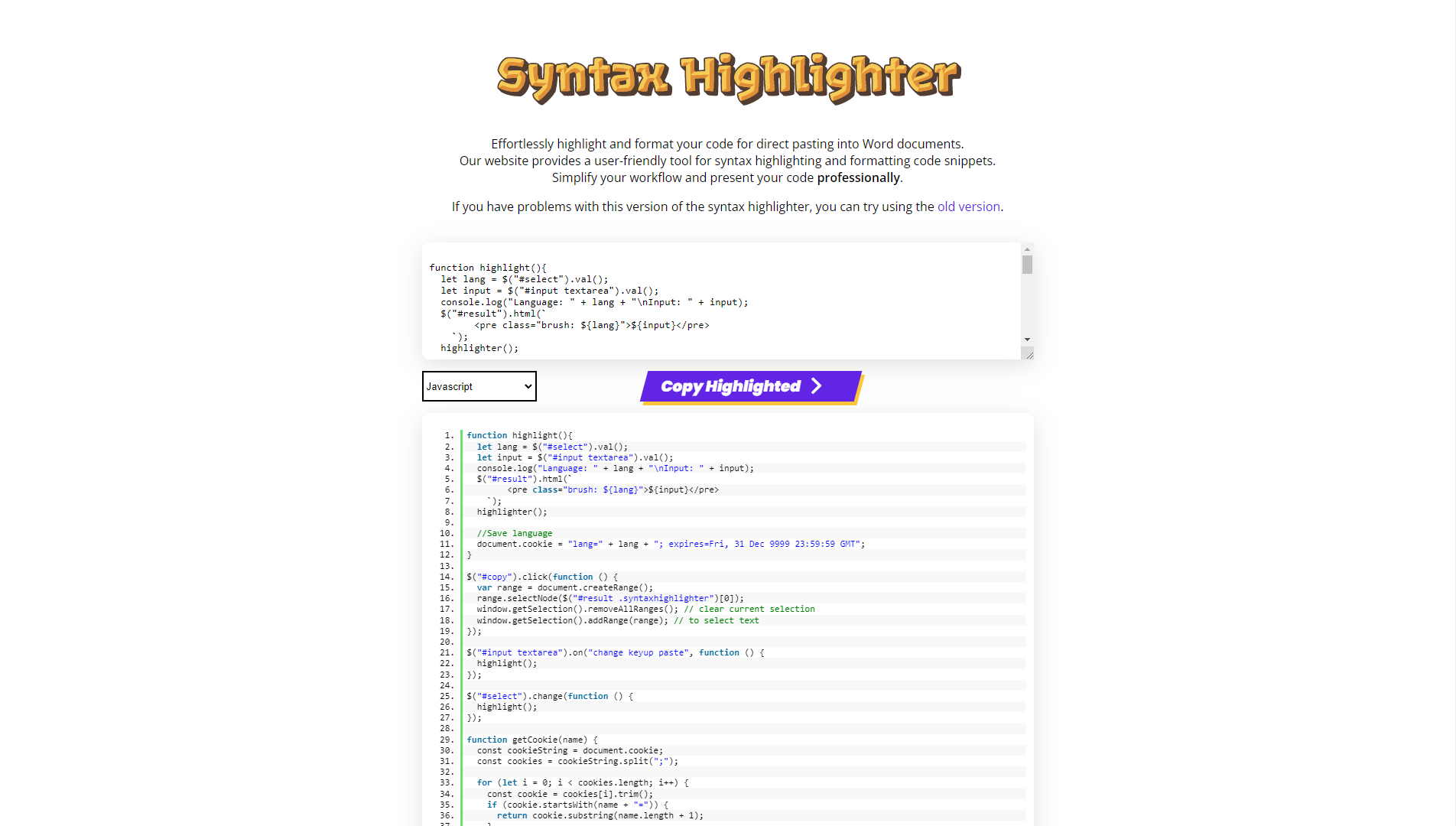
Syntax highlighter, free and open-source
Nicicalu's web-based syntax highlighter do not replace your IDE plug-ins. I use it to paste code snippets into Microsoft Office. I don't do that often, so this works for me. If that is your day-to-day job, you would like to either stop using Microsoft Office or work out a more streamlined solution.
Fonts

The system-default fonts on Windows, Linux, and Mac should be adequate for most users these days. However, Google Fonts is a good place to start for those who fancy more. It offers comprehensive filters by language, style, and licence category to assist your search for the perfect font.
If you are looking for Chinese fonts, WordShub features a diverse, free collection:
Generative Intelligence


The two tools are extremely similar, as Microsoft Copilot is just Microsoft's fine-tuned version of ChatGPT 4. While I prefer ChatGPT's brevity, Microsoft Copilot automatically does web searches and citations, so Copilot's response is more up-to-date and transparent.

GitHub Copilot is, again, based on OpenAI's ChatGPT4, although there are now also a couple of alternative models. The offer of GitHub Copilot is integration with IDEs to provide context-aware suggestions. It always offers to write code and fix yours. The suggestions for popular modules in popular languages, such as Matplotlib in Python, can run out of the box. In contrast, ones for more specialised languages, such as Groovy for Freeplane and the open-source mindmapper, are less valid. In most cases, it functions slightly better than the other Copilot (Microsoft) and its father (ChatGPT 4)
GIF editing
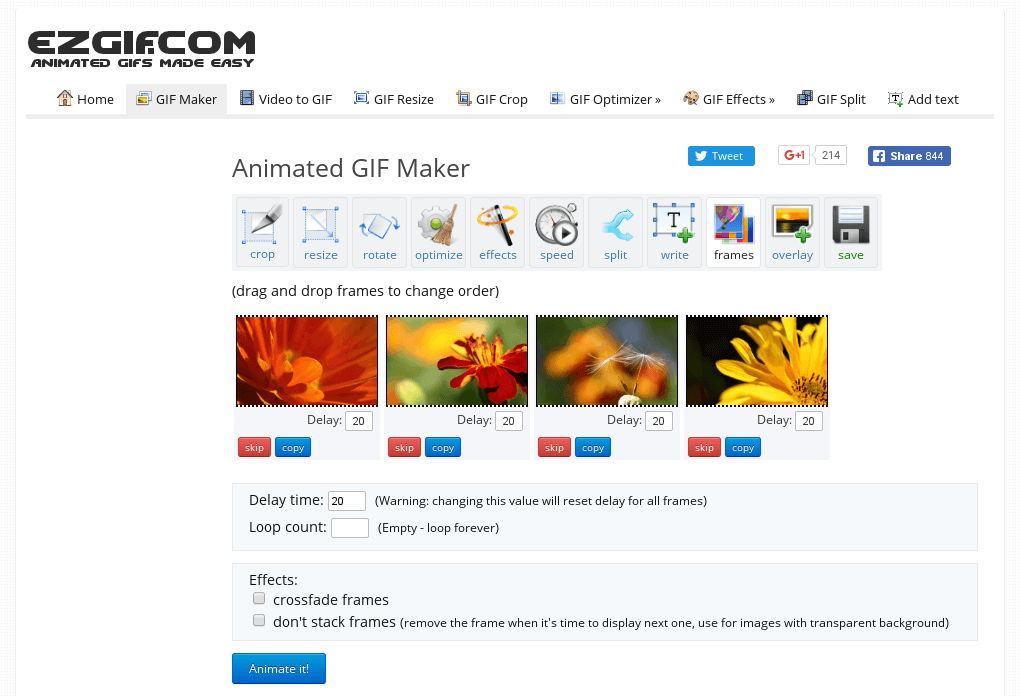
Cropping, trimming, compression, etc.
QR & Bar Code
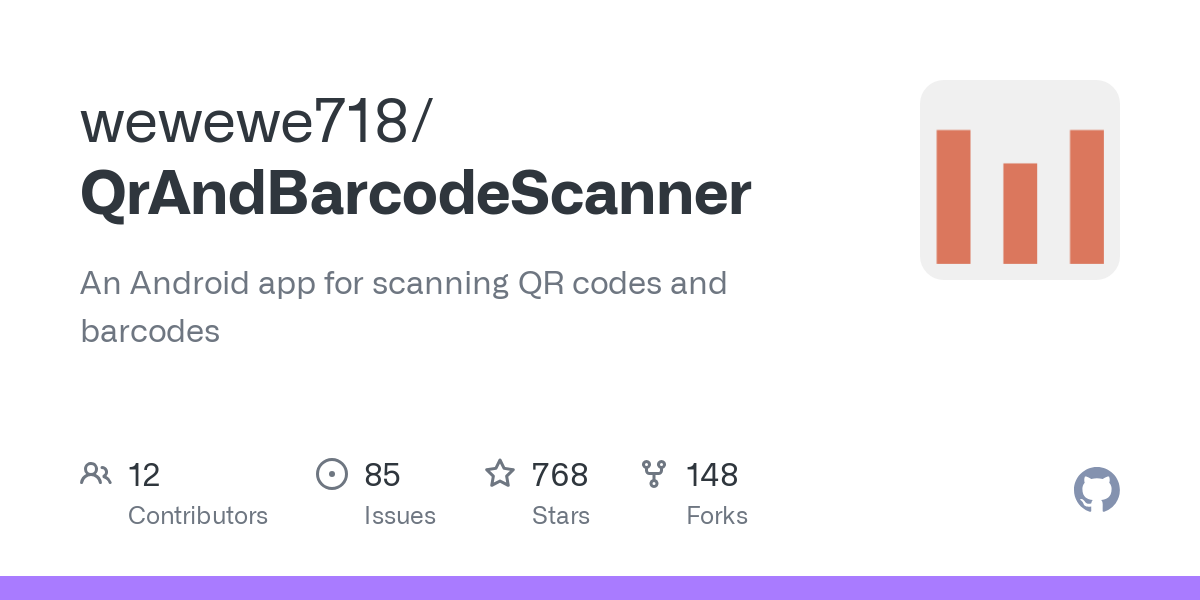
I tested at least 10 different ones, ranging from proprietary ones with intrusive ads to open-source Hobbist projects that only worked under photo studio lighting. Wewewe 718's QR & Barcode Scanner, which is free and open-source, is the best one.
It is based on the open-source Zebra Crossing Image Processing Library, and works well under uneven or inadequate lighting. It can interpret text, URL, Wi-Fi network, location, contact cards, calendar events and much more - and reversely generate a QR code based on this information!
The UI is clean and intuitive with light and dark themes. There are also optional features such as scanning history, searching the internet for context, and saving the scanned QR code as an image. I find the last feature really handy at social gatherings: when I have scanned someone's phone to log in to the WiFi, I can save that as an image, turn around, and share that with friends. It works much better than taking a photo, partly because I use an 8-year-old cellphone with an 8-year-old camera.
Regular Expression
Documentation, free and web-based
A quick brush-up of regular expression provided by Oracle.
Software Comparison

Where I search for open-source alternatives to proprietary big names.
So far, I found Shotcut to substitute for Adobe Premier Pro, Thunderbird to Microsoft Outlook, and Subtitle Edit to uploading a video to YouTube just to use its subtitle editor.
Translation
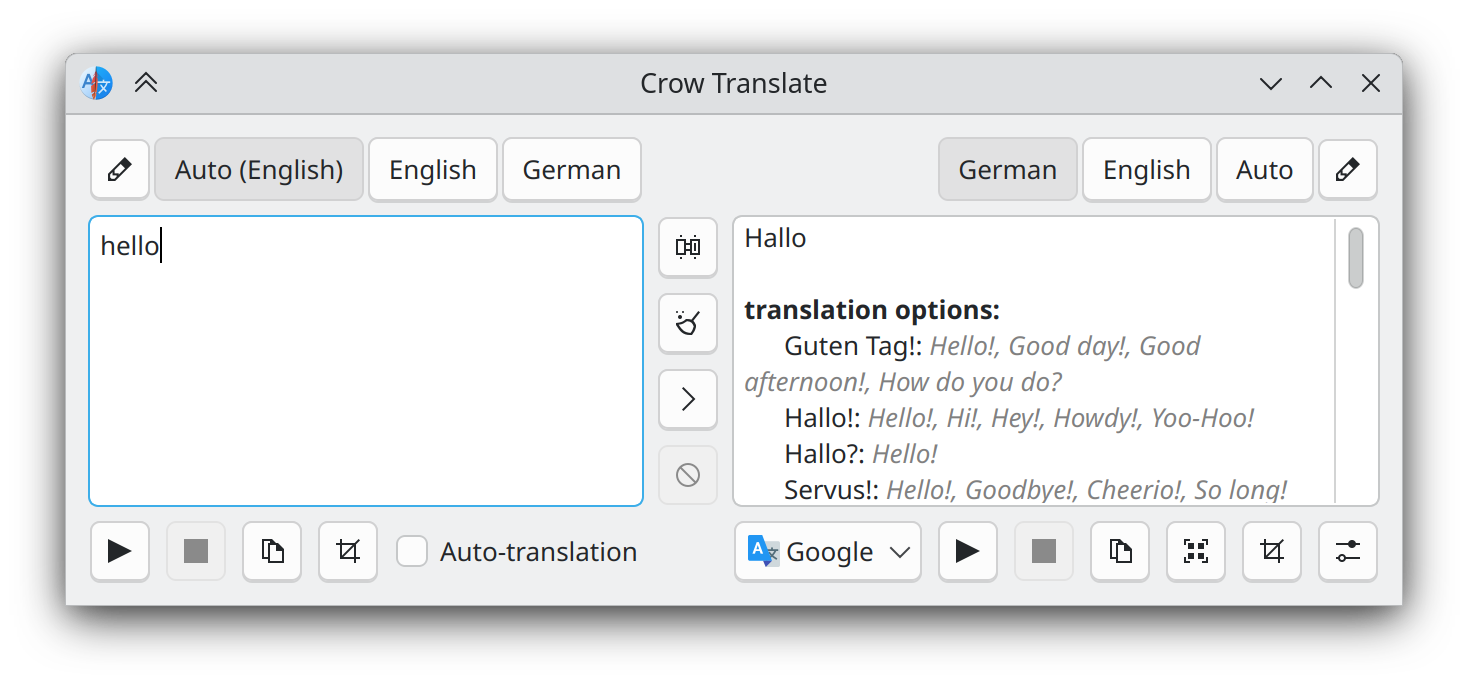
Desktop translator, free and open-source
If you juggle multiple languages daily like me, you would love Crow Translate. It is an open-source desktop translator - Okay, technically it is a generic shell for Google, Yandex, DeepL, Libre, DuckDuckGo and other translation services. The hook is in its many customizable keyboard shortcuts, one of which I find immensely helpful when working on slides: translate selected text and copy onto clipboard. With this shortcut I no longer shuttle back and forth between Google Translate website and Powerpoint every 30-seconds.
A couple of catches:
The first is the app does not always work. It is relying on third-party APIs afterall, many from data-hungry tech giants who do not necessarily wish to service anonymous users hiding behind a shell, certainly not during peak times. There is the free and open-source LibreTranslate, but it is habitually under-resourced to meet demand, since there is no sustainable revenue model behind the decentralized service to keep it going.
The second is that since version 3.0.0, the vocalization has stopped working for accented Latin-derived languages, such as French. The proxy the newer versions are using, called Mozhi, cannot handle any of the àèîôù, and it cannot be turned off. 2.11.1 if said bug is of your concern.
Video Editing
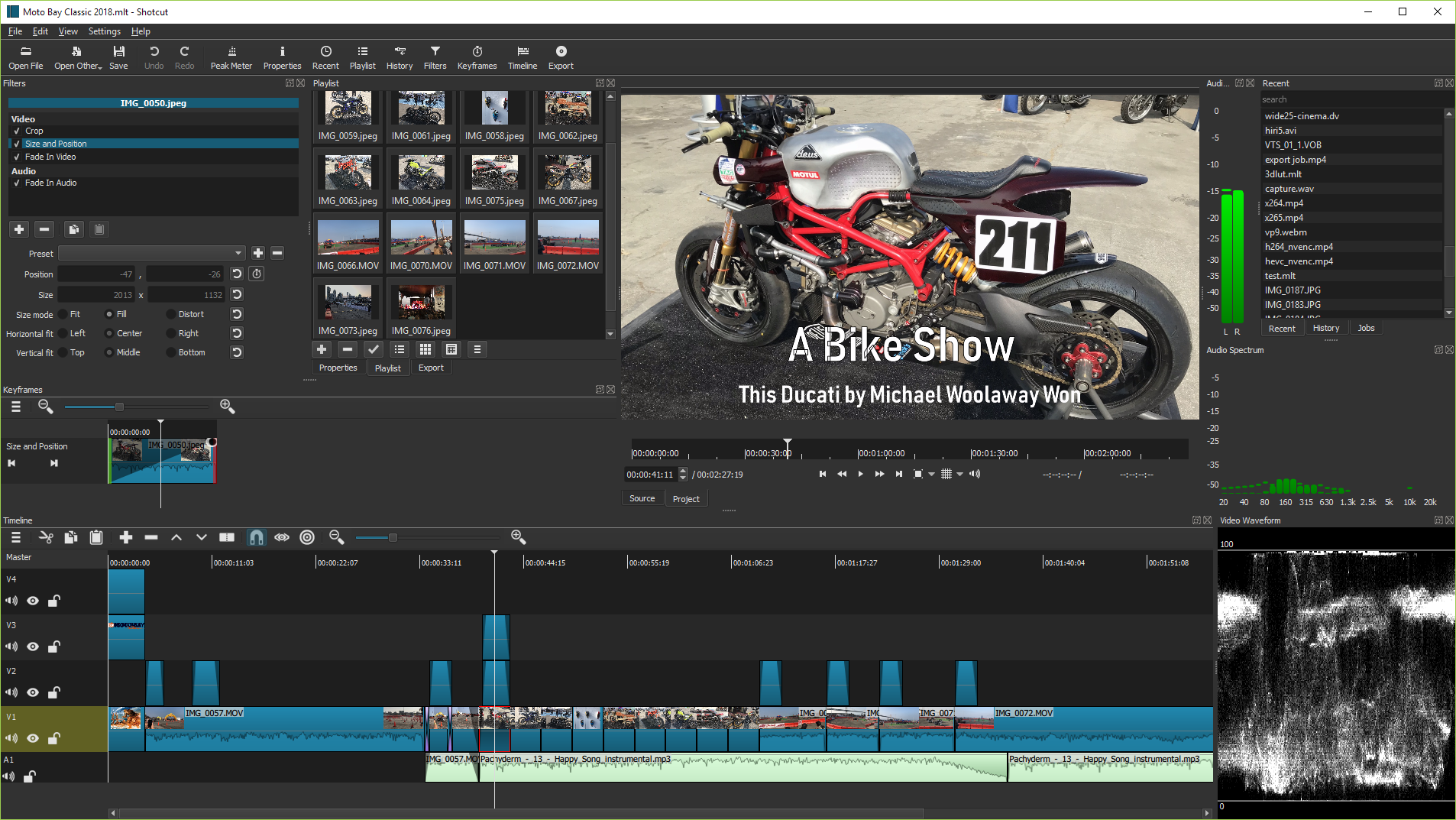
Video editing software, free and open-source
My video professional friends say Shotcut is not as advanced as Adobe Premier Pro (PR). However, if you are on a less powerful machine like me, Shotcut is much faster than PR. On my 2017 Intel i5 8 laptop with just 8GB of RAM, PR is sluggish at even basic tasks, such as opening and closing projects and text layer editing, and caused me to want a new laptop. Shotcut, however, is not nearly as irritating: it does not really freeze even with my limited system resources.









Member discussion